Safeguarding Your Communication: A Comprehensive Guide to Gmail Email Security
Introduction
In the age of digital communication, email remains a cornerstone for personal and professional interactions. With millions relying on platforms like Gmail for daily correspondence, ensuring the security of your email is paramount. In this blog, we delve into the intricacies of Gmail email security, exploring best practices, advanced features, and proactive measures to protect your sensitive information.
Understanding the Threat Landscape
Before delving into the protective measures, it's crucial to understand the evolving threat landscape surrounding email security. Cyber attackers are becoming increasingly sophisticated, employing various tactics such as phishing, malware, and social engineering to compromise email accounts. Gmail, being one of the most widely used email services, is a prime target for these cyber threats.

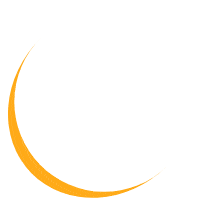




John Smith
Impressive insights! Strengthening my Gmail security immediately. Thanks for the eye-opener!